So I got a HP Pavilion dv6tqe recently and its BIOS is from Insyde. I have never seen this vendor: back when I got my last laptop, I only saw Award, AMI, and Phoenix BIOS around in the market. Anyhow, that only shows how remote I have been from the field. The BIOS settings very much disappointed me with its about ten options with the only meaningful one being the boot order configuration. I went online and searched for something relevant to enabling advanced settings on Insyde BIOS and there are quite some discussion around this topic, including flashing a modded firmware to BIOS and this wonderfully simple solution of
pressing the A key (for "Advanced"?) after pressing the F10 key (this gives your the BIOS setting page).
I verified that this works with my BIOS with BIOS version F.13 (update: and F.1B). And here is a screenshot.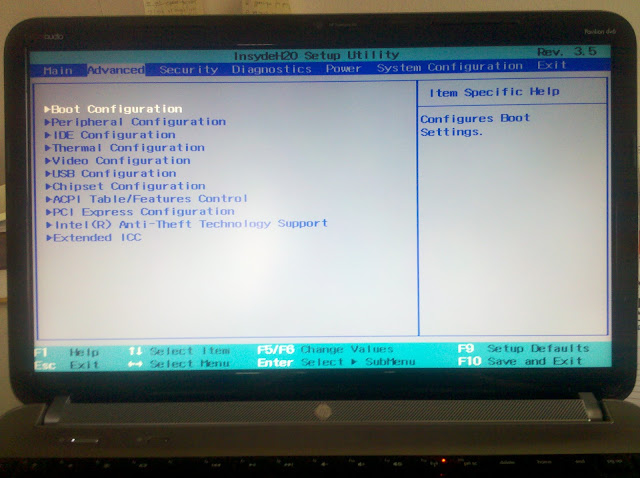 |
| Notice that there are two new tabs named Advanced and Power. |
like
ReplyDeletexiao mao mi <3
Help!!!!!!!!!!!!!!!!!!!!!!!
ReplyDeleteNot working :(
Doesn't work :(
I need the advanced settings an F10+A doesn't work on my pc, please help me
What model do you have? I cannot guarantee this would work in general (but it is likely that it will for Insyde bios). did you have admin password setup? (By the way, just to be sure, I meant that you should press F10 and then A.)
DeleteWhen I press F10 then "A", don't go to the Advanced Settings. Makes no difference if I click "A" after F10. Already tried several times.
DeleteThe bios version is F.48. My pc is HP. I don't have admin password. The bios is like the image above, but do not have all these configurations, only has the BOOT.
Take a look at this link: http://www.bios-mods.com/forum/Thread-Unlock-all-hidden-options-for-insydeh20-bios?page=3
Deletesome guy seems to have solve this by making a mod (some other ppl with F.48 also complained my easy method failed for them).
mine is F.0C and i dont know whether that is really a good one ... i entered a validation key and i got an error message like , the BIOS is missing the required license, help please.
Deletesorry, dude, I don't know the solution to your situation. maybe you should try search for a mod version of that BIOS.
DeleteIt didnt work with my Insyde F.22 bios. I cant find a mod for this bios. Any help? Need to access the ACHI settings.
DeleteSorry dude, you might want to post your request to some BIOS mod forums. I am not active in that community myself.
Deletedo you know if I can update my bios to a different verison, like if I have F.22, can I flash it to F.26?
DeleteYou need to check the compatibility of the new version with the BIOS firmware you have. (If you get it as an update from your hardware vendor for your model, it should be fine obviously.)
Deleteit doesn't work my bios version is f.13 plz help i need to acces to the advanced tab.
DeleteWorking fine on dv7 f.1B bios....THANKS Bra
ReplyDeleteHi there. I have an Acer Aspire 5733z model laptop with Windows 7 Home Premium on it. And I also have an Insyde bios as well. But I do not have a Power tab or any of the other options in my bios like you have. So if it is possible, can you please let me know on how to get these options for me? Or can you please Mod my bios for me? Any help would be greatly appreciated. I have an Insyde bios, and I am using a 5733z model Acer Aspire. So thank you very much. So please get back to me as soon as you can, so I can figure this all out. Thanks a lot!
ReplyDeleteMy experience with Insyde bios is currently limited to the one on my laptop. There are more experienced people that might be able to help you out. Try search for your laptop model and "insyde bios advanced". (unfortunately I don't mod BIOS either..) Hope you find what you need soon.
DeleteGud work my frnd
ReplyDeleteGlad it helped.
Deletecan you mod my bios my bios is insyde h20 f.66
ReplyDeletei have the same model you took pic of.and same bios version but still its not working for me.
ReplyDeleteConfirmed! This does work with InsydeH20 Rev 3.5 F.27
ReplyDeleteI have an HP DM4-2165DX.
thanx a lot man u saved me :)
ReplyDeleteI've been looking everywhere for advice on how to remove the whitelist or unlock the advanced menu in my DV7T-6xxx CTO notebook with the Insyde F.1b bios. When I saw your post for the DV6, I tried the F10 / A combination you mentioned but pressing F10 is to "save /exit" the bios and pressing the A key just makes the PC beep. Any ideas on what the combination is to unlock the menu on the DV7T-6xxx CTO notebook with the F.1b bios? Need to replace my wifi. Any help would be appreciated! Thanks
ReplyDeletei am not sure what to do in your situation. You really need a BIOS mod to modify the build-in whitelist. Have you checked the compatible Wi-Fi cards on your laptop service manual? You might be able to get another compatible card so you don't have to mess with the BIOS whitelist
DeleteIt worked on my Dv7-6165us...You have to press both keys rapidly and when you enter the bios you'll see the advance tab. White-list is another issue, why not see if a card you can use is on the laptop manual compatibility list
Deletesimply press the "no" button 1x
DeleteI dont understand. Do you install a mod bios? or you can acces with the original?
ReplyDeleteit is the original.
DeleteThis does not work for version F.34 =[[[[[[[[
ReplyDeleteHow exactly are you pressing your buttons? After you press F10, do you press A immediately? Do you just press A once and let go, are you mashing the A key, or do you press and hold? I have F.13 but none of these options seem to unlock the advanced menu after pressing F10 while the blue HP circle is on the screen.
ReplyDeleteYes, you need to press A immediately after F10, i.e. when the screen changes. "press and hold" or "mashing" should both work. The time window is small so give it a few tries.
DeleteDidn't work. I have a Vaio VPCEL10El and the InsydeH20 rev. 3.5 bios version, please help!!!
ReplyDeleteThank you, finally after 3 years I can finally access my hp DV7-6165us bios hidden features. I can now control my dual graphics cards manually. My 6620g and 6750m. I can use the dedicated or integrated card. Also Amd Catalyst hidden feature now appear also.
ReplyDeleteI have a DV7-6187cl and want to unlock the Bios but I find the WinFlash for her, my Bios is F.1B InsydeH2O 1658 Version . 3.5 I need the advanced settings an F10+A doesn't work on my pc, thanks
ReplyDeletehola amigos tengo lenovo g475 con windows 7 32 bits y quiero entrar a las opciones avanzadas de la bios Insyde H20 rev.3.5
ReplyDeletehello friends I have lenovo G475 with windows 7 32 bit and want to go to advanced options Insyde H20 bios rev.3.5
ReplyDeleteThanks a lot for A-key. I've looked for it for an entire hour
ReplyDeleteI have HP dv6 6165tx with same boss F. 1b but its not working..
ReplyDeleteI have HP dv6 6165tx with same boss F. 1b but its not working..
ReplyDeletewow you guys are something else. he said hes not a tech; someone told him a trick and it worked. obviously insyde gave the oem an option to override the override. leave the guy alone, stop being stupid and lazy, thank him for sharing and helping some of us, and get back on google. "waaa now i need to dl a hex editor..."
ReplyDeleteoh, btw, tyvm falcon. with you on it this thread has one non-troll. bet you think twice before hitting submit next time
ReplyDelete@all
ReplyDeleteI have System Model SVE15114FXS sony vaio and BIOS Version/Date Insyde Corp. R0200E5, 9/21/2012, 3.7 with very limited options. F2 key gets me into bios and if i press f2 and A, it never makes difference. Why sony has given such a rubbish bios even all its laptops are so expensive?
Hi
ReplyDeleteI have HP ENVY and my bios doesn't show advanced settings :(
i want to switch between integrated video to my Gforce video card...will give a try
I see in the pictures a machine like mine (HP Pavilion dv6 Notebook PC, core i7-2670QM, Insyde H2O F.1C). In some tests with EFi, was corresponding to Advanced-> Video Configuration-> Primary Display in PCIE option instead of SG. Now I have to debrick this machine, but first I want to compare the contents of the current BIOS with the BIOS of other similar machine, or BIN file for the SP60655, which I think is the 017FC.BIN, but I can not extract of softpack . If I could get a copy of a similar machine could simply identify and change those bytes
ReplyDeleteI'm just glad to find out that Insyde is a legitimate company and the BIOS is not from a hacker trying to steal my ID and credit cards. Picked up a Toshiba Satellite 655 from a flea market for $15 yesterday, and when the computer turned on and booted to Windows, I was thinking it was too good to be true. Then the paranoia set in. So I tried to get to F10 to do a system restore and F10 from the boot screen was not an option. I decided to wipe the system clean and repart the harddrive, putting a fresh copy of Windows 7 on it, only to see the restore partition. However there was no way to get to it. So I tried several ways to get to it, and found this same issue with the Advanced options not working. Wished I would have found this site before wiping all of the Toshiba software off. But then again, most companies bloat windows up so bad, most of the time I wind up wiping it anyway. I will try the F10/A option after the current batch of Windows updates install, and hopefully will be able to access that menu.
ReplyDeleteHelp me..
ReplyDeleteMy laptop lenovo ideapad100-15iby
Bios insydh2o v5
F2 opening Bios
I try 3x in bios tab+fn .. false
I try F2 then A ... false
Help me ... zahr991@gmail.com
HI Falcon
ReplyDeleteMy laptop HP Pavilion DV5 have same variant of Bios F13 and InsydeH20 Ver.3.5 but don't work. I try A then F10 and F10 then A and a result was a single beep. Can you explain when type combination? Thanks
This comment has been removed by the author.
Delete
ReplyDeleteYou did it?
how to change my own logo in hp laptop
ReplyDeleteNão consigo entrar modo avançado da bio insydeh20 do meu Hp pavilion dv8t
ReplyDeleteF.17
Try to press Fn and tab, after press f10 to unlock the advanced tab.
ReplyDeleteI have insydeh20 V3.5 F.1EB bios but this method doesn't work in my hp pavillio dv6 6178sl
ReplyDeletes'il vous plait j'ai le meme probleme que vous avec mon BIOS de version F18 mon pc est un HP NOTEBOOK 15 j'aimerai acceder au menu "Advanced" mais je sais pas trop comment faire
ReplyDeleteMerci d'avance!!!
hello my hp is bios f.25 however the step w f9 then ctrl+10 and f10 doesnt work for me to unlock my advanced settings in bios, ctrl+10 doesnt seem to work. Can you help me?
ReplyDeletesame problem
DeleteHELP! I`M very need to unlock advanced mode on bios f.29 insydeH20 setup utility rev. 3.5. notebook model - hp pavilion dv6-3026er
ReplyDeletePlease help me I got F.6D version
ReplyDelete